When you manually install Windows XP to several computers with different specifications. Instead of inputting the License Key in every computer, Make it Automatic Insert like OEM Installation Disc!
Tested in Windows XP Service Pack 2 and 3
[UserData]
[Data]
|
Tested in Windows XP Service Pack 1
[UserData]
[Data]
|
Open your notepad, copy-paste the settings above, input your Product Key and save it as Winnt.sif to I386 Folder of your Windows XP Installation Disc by creating an ISO image and editing the file using any ISO Editor.
Normal Mistake: Winnt.sif.txt, uncheck "Hide Extension for known file types" in Windows Explorer > Tools Menu > Folder Options > View Tab
Sorry... I can't find any Free ISO Editor for Windows. Please tell me If you find one :)
WORKAROUND:
Create a duplicate or a copy of your Windows XP Installer and do not finalize the burning of the disc. In short, make a multi-session disc.
Example using CDBurnerXP:
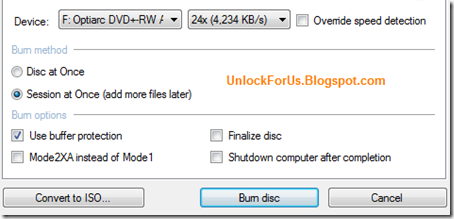
After creating a copy as multisession disc, Re-open CDBurnerXP and choose Data Disc > Open the drive and re-insert the disc for adding more files.
Adding winnt.sif to I386 Folder:
Continue Multisession Disc
Drag the File to I386 Folder and Start Burning!
Tip: You can also put your must have Softwares in the Installation Disc. Great for Computer Technicians!



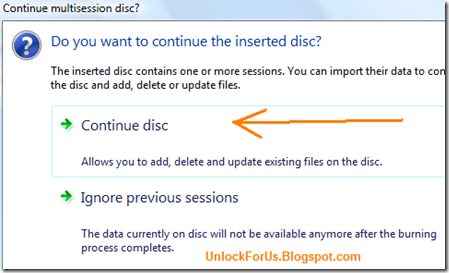
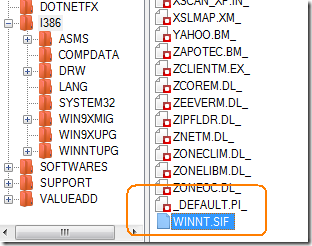
 Posted in:
Posted in: 



